## Who we are - A bunch of slides about your school, student groups, ICPC participation, etc. - Include pictures and what-not - Think of this as a recruiting tool!
## Base rules - These rules are modeled after the ICPC rules - Contestants may not bring any machine-readable versions of software or data. - Contestants may not use their own computers, computer terminals, keyboards, or programmable calculators. - Contestants may not use or hold onto any kind of communication device such as radio sets, cellular phones or pagers. ## Submitting solutions - Solutions to problems submitted for judging are called runs. - Each run is judged as accepted or rejected by a Contest Judge, and the team is notified of the result. ## Feedback from runs - Rejected runs will be marked as one of the following: - Compilation error - Run-time error - Time-limit exceeded - Wrong answer - Excessive output* - Output format error* ## Feedback from runs - Note that the errors with an asterisk (*) may often report as another error, such as wrong answer. - If more than one of these applies, the judge can choose any of the applicable responses. ## Feedback from runs - We are planning on making the scoreboard available to the contestants (and coaches!) during the contest - Notification of accepted runs may be suspended at an appropriate time to keep the final results secret; the scoreboard will no longer update at this time. - Notification of rejected runs will continue until the end of the contest. ## Clarifications - A contestant may submit a claim of ambiguity or error in a problem statement by submitting a clarification request to the Contest Judges. - Read the problem carefully before requesting a clarification. - If the Judges believe that the problem statement is sufficiently clear, you will receive a response such as "The problem statement is sufficient; no clarification is necessary" - Read problem statement carefully again and again. ## Clarifications - If you still feel there is an ambiguity, you will have to be more specific or descriptive of the ambiguity you have found. - If the problem statement is ambiguous in specifying the correct output for a particular input, please include that input data in the clarification request. - You may not submit clarification request asking for correct output for inputs you provide. ## Clarifications - If the Judges agree that an ambiguity or an error exists, a clarification will be issued to all contestants by the Head Judge. - Contestants are not to converse with anyone except members of their team and personnel designated by the Contest Director. ## Systems support - Systems support staff may advise contestants on system-related problems such as explaining system error messages. Support staff will not answer questions pertaining to contest problems, compilers, editors, etc. - Any conversation between contestants on different teams (whether they are from the same or different schools) or with the team coach is strictly forbidden. ## Don't hack our computers! - The contest will be held in a networked environment. - The network may only be used to submit problems and to produce a listing in ways designated by the Head Judge and system support staff. ## Don't hack other computers! - Remote login, ftp, telnet, mail or other networking activities within the contest environment or with machines outside this environment are strictly forbidden- Any contestant who discovers a security leak must report this leak immediately to a system support staff member. ## And don't hack the contest! - A team may be disqualified by the Contest Director for any activity that jeopardizes the Contest, such as dislodging extension cords, unauthorized modification of contest material (software or hardware), forbidden network activity, or destructive behavior. ## Additional rules - For the actual contest (and, to a lesser extent, the practice), you may not touch the problem sets, log in, or even look at the computer funny until you are told you may do so - You are welcome to use the facilities, but you need to ask a proctor to go (we don't want a queue waiting for the bathroom) ## Additional rules - You may not repeatedly submit problems - We are talking a dozen or so submissions within a minute or two - This DOS's the submission system... - All team members must wear their contest shirts on the outside ## VirtualBox - All the computers are running a VirtualBox environment - Kubuntu 16.04 - Everybody can figure out how to exit VirtualBox and access the host OS - This will give you Internet access - If you do this on purpose, you will be disqualified immediately. No exceptions! - If you accidentally hit the wrong buttons, immediately stop and call over a proctor ## VirtualBox screen shot 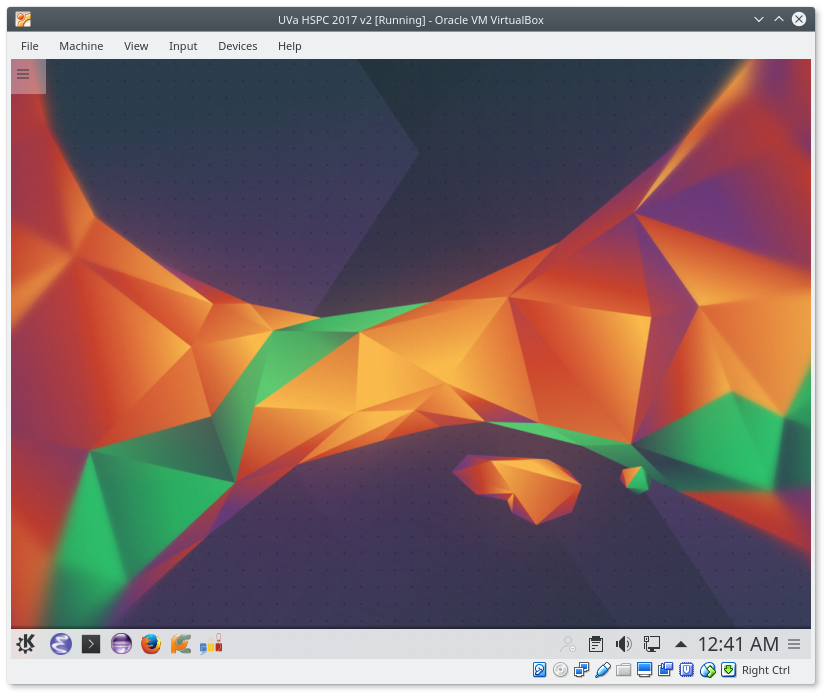 ## Contest duration - While the contest is scheduled to last exactly four hours, the Contest Director has the authority to lengthen the contest in the event of unforeseen difficulties. - Should the contest duration be altered, every attempt will be made to notify contestants in a timely and uniform manner. ## Problems posed - Twelve problems will be posed. - They are roughly (but not totally) ordered by difficulty - As far as possible, problems will avoid dependence on a particular contest language. - The Contest Director is solely responsible for ruling on unforeseen situations and interpreting these rules for the Contest. ## Scoring - The Contest Judges are solely responsible for determining the correctness of submitted runs. - In consultation with the Judges, the Contest Head Judge is responsible for determining the winners of the Contest. ## Scoring - The judging staff is empowered to adjust for or adjudicate unforeseen events and conditions. - Their decisions are final and may not be appealed. ## Scoring - Teams are ranked according to the most problems solved. - For the purposes of awards or placement, teams who solve the same number of problems are ranked by least total time. ## Scoring - The total time is the sum of the time consumed for each problem solved. - The time consumed for a solved problem is the time elapsed from the beginning of the contest to the submittal of the accepted run plus 20 penalty minutes for every rejected run for the problem, regardless of submittal time. - There is no time consumed for any problem that is not solved. ## Environment - Software - Ubuntu Linux (16.04); KDE interface - g++ for C/C++ - javac for Java (version 1.8) - Python 3.5 - vi, emacs, gedit, nano editors - Eclipse IDE - PyCharm IDE - gdb debugger ## To compile C and C++ programs ``` g++ filename ``` ... or ... ``` g++ -o outfile source.cpp ``` ## To run the program ``` ./a.out ``` ... or ... ``` ./outfile ``` ## To Compile a Java Program ``` javac File.java ``` For a `public class File` ## To run a Java program: ``` java File ``` Make sure that your Java program is NOT in a package! ## To run a Python Program ``` python3 foo.py ``` Note that we are judging using Python 3 - if you run "python foo.py", it will default to Python 2.7! ## Online documentation - All teams will have access to an online site that contains the online documentation, scoreboard, and the ability to print - That site is at http://url.university.edu/~hspc - You MUST put your team info at the top (as a comment)! - To print, just drag your file to the big "Drag Here" box on the printing page - You may not be able to view that page until you are in the contest environment ## Online documentation - Note that the scoreboard links may change once the contest starts - If it is not updating, then go back to that page, hit reload, and then click on the scoreboard links again
## Prizes Each winning team receives one prize per participant - First place: Tesla Model X's - Second place: Tesla Model 3's - Third place: Honda Civics - Fourth place: Used cars - Fifth place: Pencil erasers ## Points of contact - Best point of contact: hspc@university.edu - Multiple people read that and can respond to it - About today's contest: - Contact Alpha (alpha@university.edu), Contest Coordinator - Contact Beta (beta@university.edu), ACM chair - Contact Charlie (charlie@virginia.edu), Head Judge ## Points of contact - About University ICPC in general: Contact Delta, ICPC coach (delta@university.edu) - URL: http://acm.cs.university.edu - And http://acm.cs.university.edu/hspc - @UniversityICPC on twitter - The hash tag today is: #unihspc2017 ## Schedule - 8:00-9:30: Registration (Room 123) - 9:30-10:30: This talk (Room 402) - 10:30-11:30: Practice contest (Computer labs) - 11:30-12:30: Lunch (Some large classrooms) - 12:30-4:30: Programming contest (Computer labs) - 4:30-5:00: Migration to the closing ceremony (Room 402) - 5:00-5:30: Closing ceremony & awards (Room 402) ## Practice contest notes - The practice contest is a chance for you to make sure you understand the system - Make sure you can edit, compile, search the help documentation, etc. - Your coach(es) can chat with you, sit with you (if there are seats), help, offer advice, take pictures, tell funny stories, etc. - The room assignments are set up so that coaches do not have to walk between buildings - The computer will be wiped between the practice contest and the full contest ## A few other notes - Printing will not be set up for the practice contest, but will be working for the full contest - Likewise, no balloons for the practice contest - Printing will ONLY print known file extensions - java, h, hpp, c, cpp, py, txt - NOT: in, out - So if you want to print "foo.out", rename it to "foo.out.txt" first ## A few other notes - Your coach received login info for your team for PC^2; s/he will give you said login credentials - To log into the VirtualBox image, log in as `hspc` with password `password` ## Locations - All five schools with one team are in Building X-ray - All four schools with two teams are in Building Yankee - All eleven schools with three teams are split evenly between the three labs in Building Zulu ## Finding your way - Each team folder has a map of the overall Engineering quad - As well as a map of your particular computer lab - Any orange-shirted volunteer can help guide you - And we have signs and (assuming the weather behaves) chalked sidewalks ## A few other notes - During the practice, coaches can (and should) help their teams throughout - During the contest, coaches can sit in MEC 205 - All contestants much wear their tshirts during the contest! ## When you get to your station... - Don't touch anything until told to begin! - Once you are told, log in (hspc/password) - Load up PC2 (it's in the taskbar) - Code!