# Contents [Introduction](#/intro) [Cross site scripting (XSS)](#/xss) [Clickjacking](#/clickjacking) [Fuzzing](#/fuzzing)
# Introduction
## HTML & CSS ``` <!doctype html> <html> <head> <title>Basic page</title> <link rel="stylesheet" href="style.css"> <script src="scripts.js"></script> </head> <body> <p>Hello world!</p> </body> </html> ``` ``` body { background-color: rgb(80,130,190); } p { text-align: justify; text-decoration: underline; } ``` ## Javascript - Code that can run at any time - When a page is loaded, a widget is pressed, based on a timer, etc. - And can load *dynamic content* - Via the `XMLHttpRequest()` function: - Can load data from server, send data back, etc. ## Web Servers <img src='http://www.cs.virginia.edu/~asb2t/duimg/n21/image5.png' height='300px'> ``` <VirtualHost *:80> DocumentRoot /var/www/html/ </VirtualHost> <VirtualHost *:80> ServerName example.com DocumentRoot /var/www/example.com/ </VirtualHost> ``` ## Web Applications - The web *server* (not the client) has to run programs - In a sandbox, of course - Three methods: - CGI: older standard, creates (and destroys) a process for *each* web page view; slow - FastCGI: upgrade to CGI, re-uses processes - Modules: a library loaded into Apache2 - mod_php: PHP code support - mod_wsgi or mod_asgi: for Python, including Django support - mod_passenger: for Ruby (and Ruby on Rails) - Others exist for perl, C/C++, Fortran (!), etc. ## HTTP Protocol [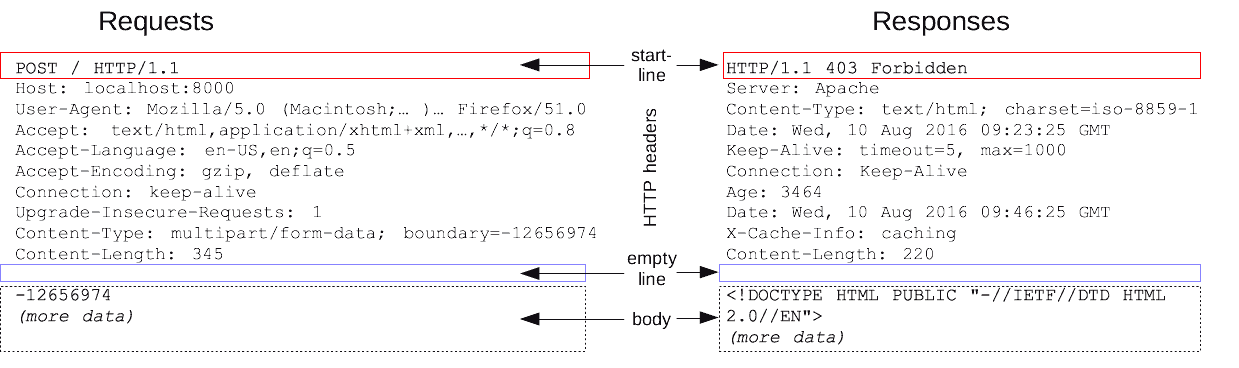](https://developer.mozilla.org/en-US/docs/Web/HTTP/Messages) - We've seen this in the [TCP Reconstruction homework](../hws/tcprecon/index.html) ## GET versus POST - GET: ``` GET /path/to/index.php?userid=mst3k&which=1&value=no HTTP/1.1 Host: www.example.com ... ``` - POST: ``` POST /path/to/index.php HTTP/1.1 Host: www.example.com ... userid=mst3k & which=1 & value=no ``` <!-- .slide: class="right-float-img-600 no-border" --> ## Cookies & Sessions [](https://commons.wikimedia.org/wiki/File:Christmas_Cookies_Plateful.JPG) - Technically, HTTP connections are *stateless* - The way it keeps state is via cookies - Key-value pairs stored in your browser - Set in the HTTP *response*: ``` HTTP/1.0 200 OK Content-type: text/html Set-Cookie: name=Chris Set-Cookie: account=123456 ``` - Often will be a random or hashed value - Lookup in a database or hashed from the info available to the server <!-- .slide: class="right-float-img-800 no-border" --> ## Cookies & Sessions [](https://commons.wikimedia.org/wiki/File:Chocolate_chip_cookies.jpg) - Future HTTP requests include that cookie: ``` GET /account.html HTTP/1.1 Host: www.example.com Cookie: name=Chris; account=123456 ``` - Same Origin Policy: cookies can only be read by the *same* domain that wrote them - (and the same port and protocol) <!-- .slide: class="right-float-img-600 no-border" --> ## Tracking cookies <!-- [](https://commons.wikimedia.org/wiki/File:Meringue_cookies.jpg) -->  - You go to store_1.com - That site includes an add (or script) from doubleclick.net - doubleclick.net serves the add (or script or whatever) - It receives a referrer field, so knows you were at shopping_site_1.com - And it stores a cookie that only it can read - You then go to store_2.com - Now doubleclick.net knows both sites you've been to - And the data is sold back and forth by data brokers <!-- .slide: class="right-float-img-600 no-border" --> ## Session Cookies [](https://commons.wikimedia.org/wiki/File:Biscotti_artgianali_Siracusa.jpg) - aka Session Variables, aka Sessions - Very similar to server variables - A cookie stored on the *server* - It's provided to the browser as information - Example: UVA's netbadge - Actually an Apache module named Shibboleth - When you log in via Netbadge, your userid is stored as a `REMOTE_USER` session cookie - On the course server, see /target/ and /target.php <!-- .slide: class="right-float-img-600 no-border" --> ## Sandboxing Javascript [](https://commons.wikimedia.org/wiki/File:Sandpit.jpg) - Javascript in a browser needs to have limited capabilities: - No file I/O, OS access, etc. - Cannot access other pages - But maybe from the same domain - Enforced restrictions: - Runs in a sandbox - Has many features and capabilities disabled - Same Origin Policy is enforced ## Same Origin Policy - Web browsers only allow one script to access data from another script if the scripts: - Are on the same domain - Use the same protocol - Use the same port - This prevents a malicious script from accessing the data from another script ## Document Object Model (DOM)  When an HTML page is parsed, the DOM tree is formed; Javascript interacts with the DOM ## Ajax - Ajax = Asynchronous Javascript and XML - It's how dynamic page content is loaded - Example from [here](https://www.w3schools.com/xml/ajax_examples.asp): ``` function loadDoc() { var xhttp = new XMLHttpRequest(); xhttp.onreadystatechange = function() { if (this.readyState == 4 && this.status == 200) { document.getElementById("demo").innerHTML = this.responseText; } }; xhttp.open("GET", "ajax_info.txt", true); xhttp.send(); } ``` - Note the *callback function* ## Ajax - All Ajax is based on one function: - `XMLHttpRequest()` - It allows for dynamic loading of content - Now being replaced by the Fetch API - More powerful; a successor to Ajax ## Ajax and Browser policies - Same Origin Policy - If server (domain) A served the web page, and the Ajax request comes from server (domain) B, the callback function will not receive the data - Cross-origin resource sharing (CORS) - A web page can choose to allow opt to allow a different domain to access its data - In the HTTP header: ``` Access-Content-Allow-Origin: https://www.example.com ``` - These can be attacked via DNS rebinding attacks <!-- .slide: class="right-float-img-800 no-border" --> ## Websocket [](https://commons.wikimedia.org/wiki/File:Power_socket.jpg) - HTTP is half-duplex - The client requests, the server responds - Ajax does the same, just in the background - Websocket allows a full-duplex connection - You can 'subscribe' to a data stream - This data will come through even if you are making other requests - Websocket is not bound by the same origin policy <!-- .slide: class="right-float-img-500" --> ## Case study: [Cable Haunt](https://en.wikipedia.org/wiki/Cable_Haunt) (2020) 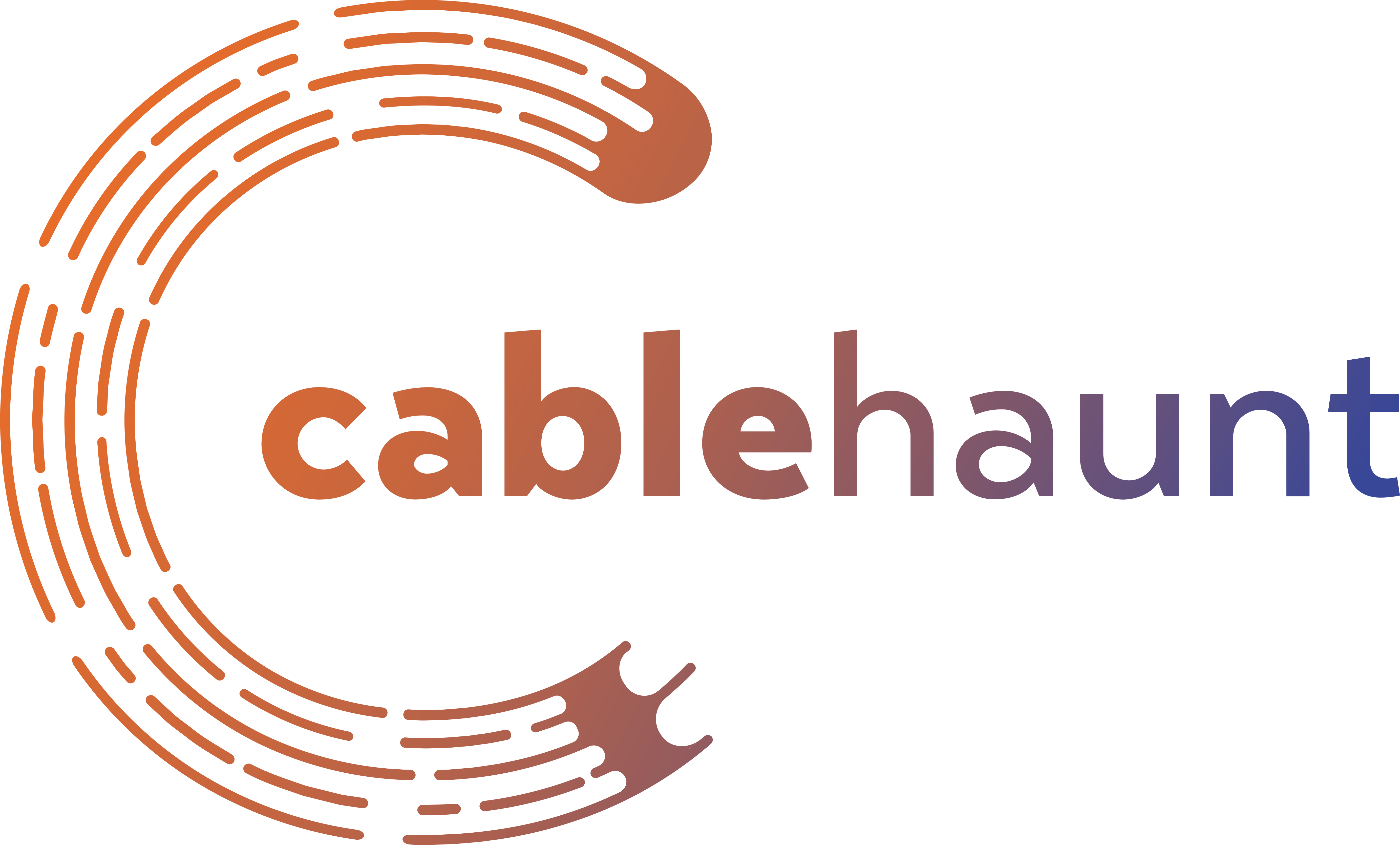 - Two vulnerabilities used together to attack cable modems - [CVE-2019-19495](https://www.cve.org/CVERecord?id=CVE-2019-19495): Websocket was used to allow access to a spectrum analyzer API - But not bound by SOP - A malicious site could inject data via DNS rebinding - [CVE-2019-19494](https://www.cve.org/CVERecord?id=CVE-2019-19494): buffer overflow in the cable modems - Can be used to gain a root shell on the cable modem - 200 million vulnerable modems in Europe alone - More information: [cablehaunt.com](https://cablehaunt.com/)
# Cross-site scripting (XSS)
## XSS Vulnerable Scripts - Let's envision a very simple web script - It asks you for your name in a web form text field in a web form - It takes that name, and displays a page that just says "hello, name!" - While this is an (intentionally) very simple situation to show how XSS works, much more complicated ones exist - Ebay, where you enter your search string - Financial institutions, where you also enter a search string ## A very basic web page ``` <!doctype html> <html> <head> <title>Basic page</title> </head> <body> <p>Hello world!</p> </body> </html> ``` ## The 'basic' web page, updated ``` <!doctype html> <html> <head> <title>Basic web page</title> <script> var balance=1; </script> </head> <body> <p>Hello Aaron!</p> <!-- name from user input --> <p>Your account balance is <!-- newly added code follows --> <script> document.write(balance); </script> </p> </body> </html> ``` Output: Hello, Aaron! Your account balance is 1 ## Using long URLs - Perhaps the previous page can be obtained via: ``` http://www.nowhere.abc/printinfo.php?name=Aaron ``` - (not a real site, of course - notice the TLD is wrong) ## Exploiting the XSS vulnerability - Instead of our name of 'Aaron', we will input the following as our name: ``` <script>\nbalance=1000000;\n</script>Aaron ``` - Note the necessary returns in the text (`\n`), which can also be represented as '%0a' - Some browsers will work with the "\n" part removed entirely ## The HTML page afterward ``` <!doctype html> <html> <head> <title>Basic web page</title> <script> var balance=1; </script> </head> <body> <p>Hello <script> balance=1000000; </script>Aaron!</p> <p>Your account balance is <script> document.write(balance); </script> </p> </body> </html> ``` Output: Hello Aaron! Your account balance is 1000000 ## More complicated XSS attacks - If a decision is based upon said balance, then the decision point can be changed - Not likely that such a decision will be decided client-side - Perhaps you can inject code to view cookies or session variables - But these are easily discernible through the browser anyway - So we need a reason do perform such an exploit... ## Long URLs - Assume the page we developed can be obtained via: - http://www.nowhere.abc/printinfo.php?name=Aaron - Then why can't we do the following? - `http://www.nowhere.abc/printinfo.php?name=<script>\nbalance=1000000;\n</script>Aaron` - That has some non-standard characters (spaces, quotes, returns), but we can fix those ## An XSS attack in a long URL - We replace the punctuation with their web encodings: - \n with %0a - space with %20 - ! with %21 - \- with %2d - / with %2f - etc. - Some are definitely necessary, others are just in case they are necessary ## An XSS attack in a long URL - Our new (and rather long) URL: - http://www.nowhere.abc/printinfo.php?name=%3cscript%3e%0abalance%3d1000000%3b%0a%3c%2fscript%3eAaron - This contains an XSS attack in a URL! ## How to create an XSS exploit - Download the HTML page, and save it locally - Enter the script manually, and make sure it works - *Then*, encode the script using URL-encoded text - There are online utilities to do this, such as the one at https://meyerweb.com/eric/tools/dencoder/ - Pass that to the web page - Note that trying to edit the Javascript code through the URL-encoded text won't work! ## XSS exploit payloads - An XSS exploit can be a URL link that somebody clicks on (perhaps via e-mail) that goes to bankofamerica.com, and... - Reads the account number and/or balance into Javascript variable(s) - Sends that data to a remote server - This can be done via XMLHttpRequest(), which is the function used for Web 2.0 functionality - Alternately, it can be used to steal cookies, which can allow an attacker to impersonate a victim ## An XSS attack scenario - Alice often visits Bob's website, where sensitive information is stored. - Mallory observes that Bob's website contains a reflected XSS vulnerability. - Mallory crafts an exploit URL, sends to Alice, and entices her to click on it - This URL is for Bob's website, but contains Mallory's malicious code, which the website will reflect (execute). - Alice visits the URL provided by Mallory while logged into Bob's website. ## An XSS attack scenario - The malicious script embedded in the URL executes in Alice's browser, as if it came directly from Bob's server - This is the actual XSS vulnerability. - The script can be used to send Alice's session cookie to Mallory. - Mallory can then use the session cookie to steal sensitive information available to Alice (authentication credentials, billing info, etc.) without Alice's knowledge. - [Reference](https://en.wikipedia.org/wiki/Cross-site_scripting#Non-persistent) ## Defenses - Treat data as data, and escape it! - Use web frameworks or modern PLs that do this for you - There are many minute details to get right; see [here](https://www.owasp.org/index.php/XSS_(Cross_Site_Scripting)_Prevention_Cheat_Sheet) for details
# Clickjacking
<h2>Clickjacking Overview</h2> <img src='http://www.cs.virginia.edu/~asb2t/duimg/n25/image4.png' style="float:left;width:300px"> <img src='http://www.cs.virginia.edu/~asb2t/duimg/n25/image6.png' style="float:right;width:300px"> <br clear='all'> - Basic idea is to overlay a valid page with an invisible, malicious page - The user sees the real page, and thinks s/he is interacting with it - In reality, the invisible malicious page is being interacted with <!-- .slide: class="smaller-pre wide-pre" --> ## target.php ```html <!DOCTYPE html> <html><head> <title>Target desitnation page</title> </head> <body> <h2>Target destination page</h2> <p>The GET variables are:</p> <ul> <?php $keys = array_keys($_GET); asort($keys); foreach ($keys as $k) echo "<li><b>$k:</b> " . $_GET[$k] . "</li>"; ?> </ul> <p>The POST variables are:</p> <ul> <?php $keys = array_keys($_POST); asort($keys); foreach ($keys as $k) echo "<li><b>$k:</b> " . $_POST[$k] . "</li>"; ?> </ul> <p>The SERVER variables are:</p> <ul> <?php $keys = array_keys($_SERVER); asort($keys); foreach ($keys as $k) echo "<li><b>$k:</b> " . $_SERVER[$k] . "</li>"; ?> </ul> </body></html> ``` ## Note - The pages in this column will only work properly when viewed through a https:// link ## iframes - Includes another web page inside a framed element - Used for: - Embedding videos - Tweets on ~~Twitter~~ X - Etc. - On the next slide: ```html <iframe id="A" style="width:100%;height:400px" src="//www.xkcd.com"></iframe> ``` ## xkcd in an iframe <iframe id="A" style="width:100%;height:400px;left:20px" src="//www.xkcd.com"></iframe> <div style="margin-top:450px"> - Code: ```html <iframe id="A" style="width:100%;height:400px" src="//www.xkcd.com"></iframe> ``` </div> ## Stacking iframes We can stack one iframe on top of another: ```html <style> #A { width:100%; height:600px; max-height:unset; max-width:unset; position:absolute; left:100px; top:100px; } #B { width:100%; height:600px; max-height:unset; max-width:unset; position:absolute; left:200px; top:200px; } </style> <iframe id="A" src="//www.xkcd.com"></iframe> <iframe id="B" src="//nasa.gov"></iframe> ``` ## Stacking iframes <div> <style> #A { width:100%; height:600px; max-height:unset; max-width:unset; position:absolute; left:100px; top:100px; } #B { width:100%; height:600px; max-height:unset; max-width:unset; position:absolute; left:200px; top:200px; } </style> <iframe id="A" src="//www.xkcd.com"></iframe> <iframe id="B" src="//nasa.gov"></iframe> </div> ## Stacking iframes w/opacity 0.7 <div> <style> #C { width:100%; height:600px; max-height:unset; max-width:unset; position:absolute; left:100px; top:100px; } #D { width:100%; height:600px; max-height:unset; max-width:unset; position:absolute; left:200px; top:200px; opacity:0.7 } </style> <iframe id="C" src="//www.xkcd.com"></iframe> <iframe id="D" src="//nasa.gov"></iframe> </div> ## HTML in an iframe - If we want to put the following in an iframe ```html <iframe><html><body><p>hello world</p></body></html></iframe> ``` - We have to encode it as such: - Replacing `<` with %3c, and `>` with %3e ```html data:text/html;charset=utf-8,%3chtml%3e%3cbody%3e%3cp%3ehello world%3c/p%3e%3c/body%3e%3c/html%3e ``` - And then set as the src attribute: ```html <iframe src="..."></iframe> ``` - Result: <iframe style="background-color:grey;height:100px;border-radius:10px" src="data:text/html;charset=utf-8,%3chtml%3e%3cbody%3e%3cp%3ehello world%3c/p%3e%3c/body%3e%3c/html%3e"></iframe> ## Clickjacking goal - We want them to click on some specific area of the *actual* page - Reasons: - Likejacking: they are clicking on the 'like' button of a social media page (that they are already logged into) - Form clickjacking: they are clicking on the 'submit' button of a form with pre-filled out data - Lots more <!-- .slide: class="small-pre wide-pre" --> ## Overlay page - Our HTML content: ```html <form action='//www.cs.virginia.edu/~asb2t/target.php?get_param=foo' method='POST'> <input type='hidden' id='post_param' name='postparam' value='bar'> <input type='submit' value='click me! click me!'> </form> ``` - Result: <form action='//www.cs.virginia.edu/~asb2t/target.php?get_param=foo' method='POST' style="background-color:dimgrey;width:200px;border-radius:10px"> <input type='hidden' id='post_param' name='postparam' value='bar'> <input type='submit' value='click me! click me!'> </form> ## Clickjacking page <div> <style> #E { width:100%; height:300px; max-height:unset; max-width:unset; position:absolute; left:100px; top:100px; } #F { width:100%; height:300px; max-height:unset; max-width:unset; position:absolute; left:220px; top:190px; opacity:0.9 } </style> <iframe id="E" src="//www.xkcd.com"></iframe> <iframe id="F" style="background-color:white" src="data:text/html;charset=utf-8,%3chtml%3e%3cbody%3e%3cform action='https://www.cs.virginia.edu/~asb2t/target.php?get_param=foo' method='POST'%3e%3cinput type='hidden' id='post_param' name='postparam' value='bar'%3e%3cinput type='submit' value='click me! click me!'%3e%3c/form%3e%3c/body%3e%3c/html%3e"></iframe> </div> <div style="margin-top:450px"> - Success! </div> ## Clickjacking page, more opacity <div> <style> #I { width:100%; height:300px; max-height:unset; max-width:unset; position:absolute; left:100px; top:100px; } #J { width:100%; height:300px; max-height:unset; max-width:unset; position:absolute; left:220px; top:190px; opacity:0.1 } </style> <iframe id="I" src="//www.xkcd.com"></iframe> <iframe id="J" style="background-color:white" src="data:text/html;charset=utf-8,%3chtml%3e%3cbody%3e%3cform action='https://www.cs.virginia.edu/~asb2t/target.php?get_param=foo' method='POST'%3e%3cinput type='hidden' id='post_param' name='postparam' value='bar'%3e%3cinput type='submit' value='click me! click me!'%3e%3c/form%3e%3c/body%3e%3c/html%3e"></iframe> </div> <div style="margin-top:450px"> - This is 0.1 opacity (0.0 is invisible) - Click on 'Feed Email' - With full opacity, the result of the click is not visible either </div> <h2 class="r-fit-text">Clickjacking attempt, link version</h2> <div> <style> #G { width:100%; height:300px; max-height:unset; max-width:unset; position:absolute; left:100px; top:100px; } #H { width:100%; height:300px; max-height:unset; max-width:unset; position:absolute; left:200px; top:200px; opacity:0.9 } </style> <iframe id="G" src="//www.xkcd.com"></iframe> <iframe id="H" style="background-color:white" src="data:text/html;charset=utf-8,%3chtml%3e%3cbody%3e%3ca href='https://www.cs.virginia.edu/~asb2t/target.php?get_param=foo'%3eclick me! click me!%3c/a%3e%3c/body%3e%3c/html%3e"></iframe> </div> <div style="margin-top:450px"> - We can replace the button with a simple link - This only allows GET parameters, though </div> ## If multiple clicks are needed... - Have them play a "game" (like a CAPTCHA):  - Each one they click on is one of the sequence of clicks ## Stealing login credentials - Overlay a real page with your form: <img src='http://www.cs.virginia.edu/~asb2t/duimg/n25/image19.png' style="width:700px"> ## www.virginia.edu in an iframe <iframe src="https://www.virginia.edu" style="width:100%; height:300px; max-height:unset; max-width:unset;"></iframe> - Why didn't it work? - See the error in the developer console (Shift-Ctrl-C or Shift-Command-C) <!-- .slide: class="right-float-img-600 no-border small-pre" --> ## Defense 1: sameorigin 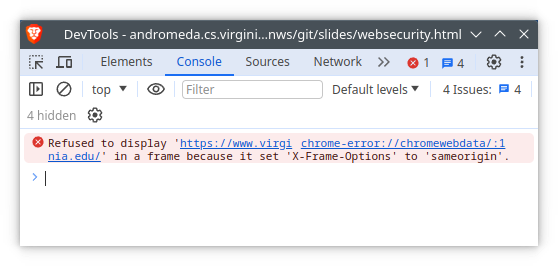 - Two options - The difference is whether *that site* can iframe itself - Now obsoleted by the `frame-ancestors` directive ``` X-Frame-Options: DENY X-Frame-Options: SAMEORIGIN ``` ``` Content-Security-Policy: frame-ancestors <source>; Content-Security-Policy: frame-ancestors <space separated list of sources>; ``` ## Defense 2: CSRF - Cross-Site Request Forgery (CSRF) defenses - Only prevents form posting, not GET links - Idea is to have a *token* - A random or hashed value that the web page can check on the next page load / form posting - With TLS enabled, this token value in the form is encrypted, even if it is in the URL <!-- .slide: class="small-pre" --> ## CSRF vulnerable example - An example GET link: https://example.com/post.php?title=abcd&content=Lorem.ipsum - An example POST submission form: ```html <form action="https://example.com/post.php" method="post"> <input type="hidden" name="title" value="abcd"> <input type="hidden" name="content" value="Lorem.ipsum"> <input type="submit" value="Submit"> </form> ``` - This allows a posting *across* sites - This form will only show a submit button, which can be disguised via CSS to look like *anything* ## HTML form with a CSRF token With an included CSRF token: ```html <form action="/form.php"> First name: <input type="text" name="firstname"> Last name: <input type="text" name="lastname"><br> <input type="hidden" name="csrf_token" value="5AEF1xArSLLcoQQJrNkuaRs9tsSb8C8aFm"> <input type="submit" value="Submit"> </form> ``` - The result looks the same to the user: <form action="/form.php" style="background-color:dimgray;border-radius:10px"> First name: <input type="text" name="firstname"> Last name: <input type="text" name="lastname"><br> <input type="hidden" name="csrf_token" value="5AEF1xArSLLcoQQJrNkuaRs9tsSb8C8aFm"> <input type="submit" value="Submit"> </form> - Get version: - [https://example.com/form.php?firstname=Jane&lastname=Doe&csrf_token=...](https://example.com/form.php?firstname=Jane&lastname=Doe&csrf_token=...) ## CSRF Requirements - The server needs to keep track of *which* token it sent and to *who* - The *who* is likely an (authenticated) user at a given IP address - Token management - Random values can be stored in a server-side database - Or maybe based on cookie (which may be tied to an IP address) - Or maybe hashed from known values (IP, userid, etc.) - That is included in the form, and linked to the user - Modern web frameworks do this for you - The `csrf_token` from the previous slide was based on what Django provides
# Fuzzing
## Fuzzing > automated software testing technique that involves providing invalid, unexpected, or random data as inputs to a computer program <br> \- Wikipedia ## Fuzzing uses - For the attacker - Try different inputs to see which ones trigger a vulnerability - Often a buffer overflow, but can be a crash, unexpected results, etc. - For the defender - To test your product (browser, server, protocol, program, etc.) ## Web fuzzing - Given a list of commonly found URL endings - Check a given website for each of them - Word lists: see the [SecLists github repo](https://github.com/danielmiessler/SecLists/), specifically the [Fuzzing/ sub-directory](https://github.com/danielmiessler/SecLists/tree/master/Fuzzing) - Also see [common.txt](https://aaronbloomfield.github.io/ics/hws/fuzzing/common.txt) - Examples: [ffuf](https://github.com/ffuf/ffuf) and [wfuzz](https://wfuzz.readthedocs.io/en/latest/) ## Web fuzzing purpose - See what files are available - And what can be further studied - Find security holes - .ssh/id_rsa, for example - Expose bugs - Browser testing - MS Edge had 670 machine-years of fuzzing performed on it - Totaling 400 billion DOM manipulations and 1 billion HTML files [source](https://en.wikipedia.org/wiki/Fuzzing#Browser_security) <!-- .slide: class="right-float-img-1000 no-border" --> ## American Fuzzy Lop [](https://commons.wikimedia.org/wiki/File:Conejillo_de_indias.jpg) - A path generating algorithm - Given some sample inputs... - It will try mutating the values - Keeping track of which ones make progress - It runs until the user presses Ctrl-C ## Python AFL Usage - Install AFL via `git clone https://github.com/google/AFL` - `pip3 install python-afl` ```python import sys, afl, os def testFunctionThatCouldCrash(x,y): # define function here that could crash pass afl.init() # read in x,y from input testFunction(a,b,c) os._exit(0) ``` <!-- .slide: class="no-border" --> ## AFL Screenshot 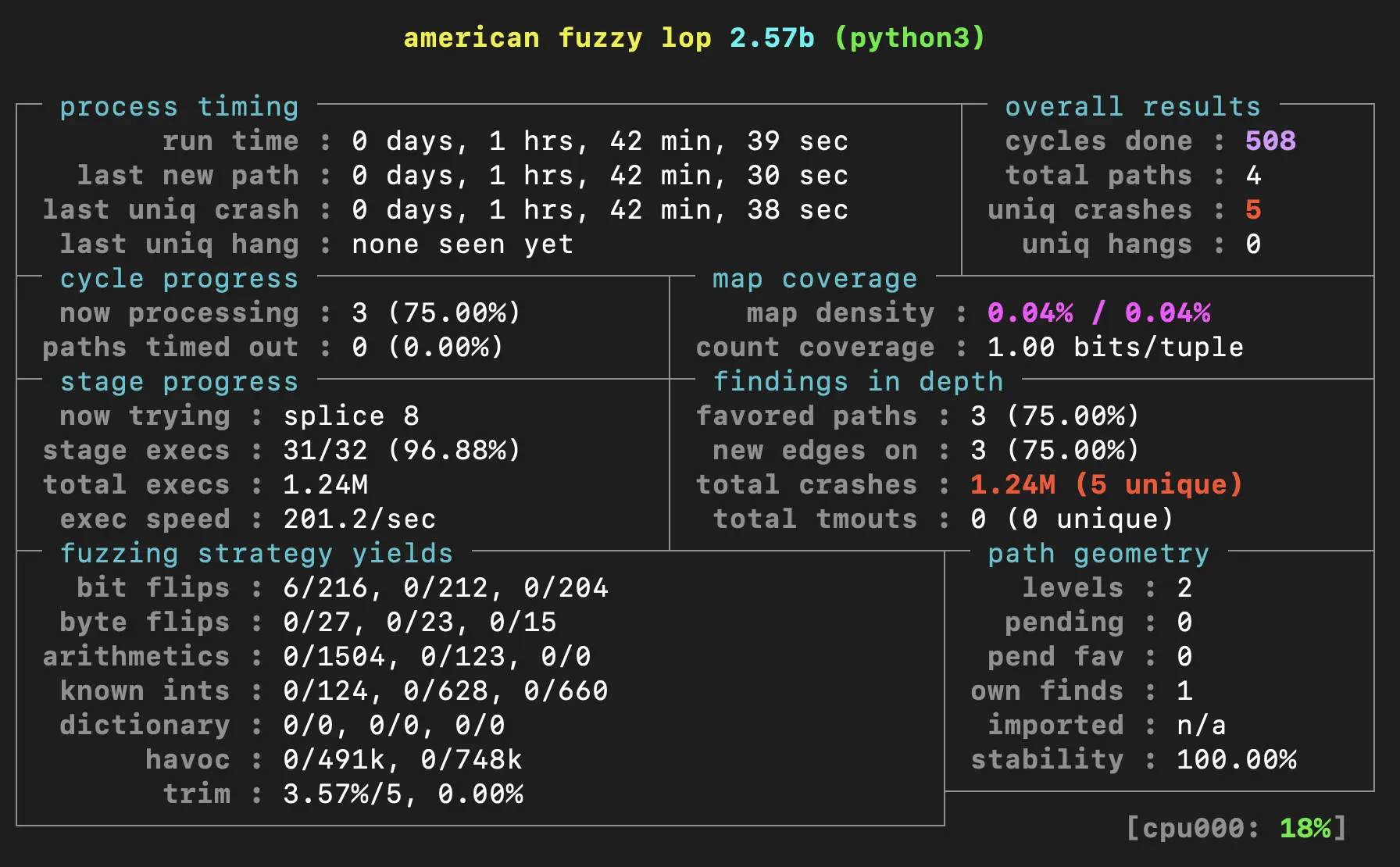 <!-- .slide: class="right-code-40" --> ## Symbolic Execution ``` int f() { ... y = read(); z = y * 2; if (z == 12) { fail(); } else { printf("OK"); } } ``` - A form of static program execution - Given the above code... - `y` (and thus `z`) can have any value - Thus, it will examine each block of the if-then in turn - Via this branching, it will try to examine *all* paths through the program - Good for *some* types of analysis - There is also *dynamic* symbolic execution <!-- .slide: class="right-float-img-600 no-border" --> ## Binary program fuzzing [](https://angr.io/) - [Angr](https://angr.io/) is a binary fuzzing program - Functionalities: - Symbolic execution - Static and dynamic analysis - Decompilation (but likely not as good as [Ghidra](https://ghidra-sre.org/) from the NSA) - A great way to test for buffer overflow vulnerabilities - Can also be run from Python <!-- .slide: class="right-float-img-600 no-border" --> ## Network protocol fuzzing [](https://www.kali.org/tools/spike/) - Consider [Spike](https://www.kali.org/tools/spike/), installed on Kali Linux - Given a protocol description script - Describing how the data in the protocol is laid out - It will send lots of somewhat random packets to test for vulnerabilities, such as buffer overflows